My Hybrid Gaming System
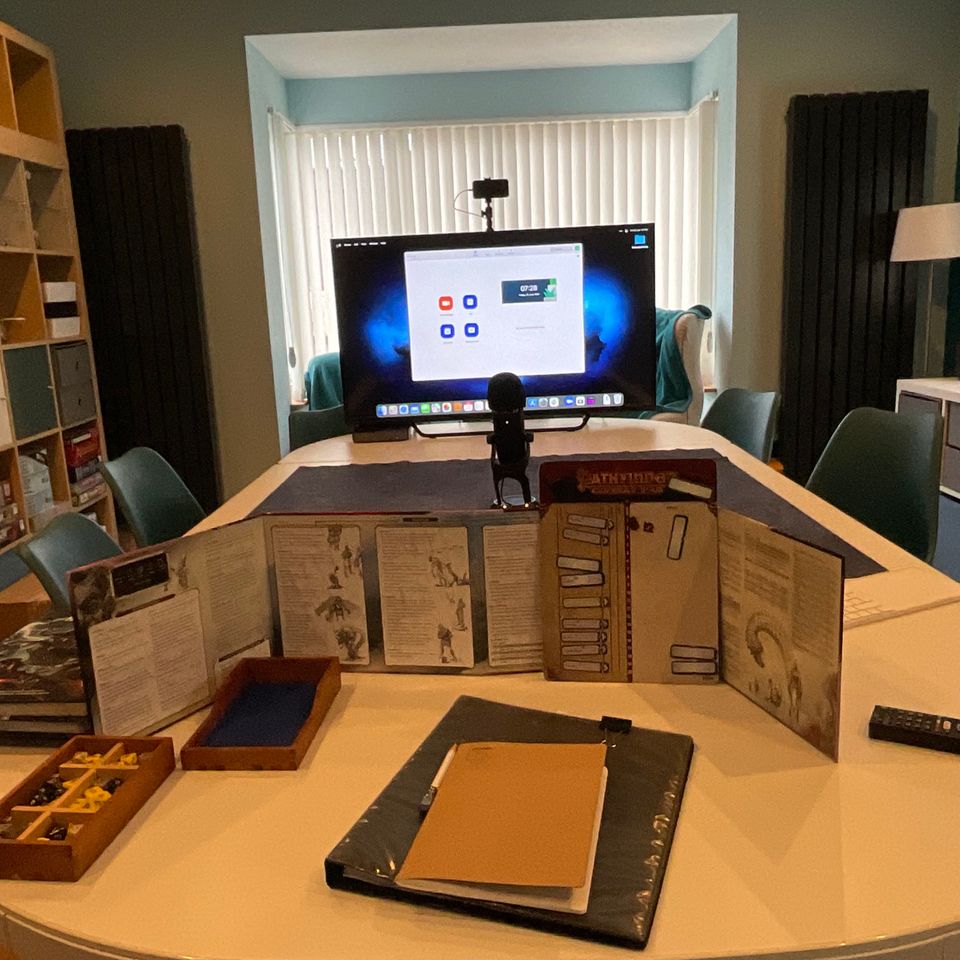
With restrictions in the UK ending (hopefully), the potential for actual face to face gaming has appeared on the horizon. I’m glad I’ve been able to play online during the pandemic—I’d probably have gone mad otherwise—but nothing beats sitting around the table with chums.
However, the path to face to face gaming does not run smooth. Some of the group are dead keen to get back to face to face gaming while others are more cautious for a variety of tremendously decent reasons.
Thus it seems some kind of hybrid system is needed.
For various reasons, we didn’t embrace a traditional VTT solution for our online gaming sessions at the start of the pandemic. Technological challenges for some of us, coupled with ambivalence to learning new systems, pushed us onto the easy-to-use Zoom. (I think, also, none of us realised exactly how long we’d be playing online).
So a hybrid system needs to be flexible enough to support some players in the room while others “Zoom in”. We have a large group (there are eight of us) and so at the moment we can’t all meet up indoors anyway. (In the UK—at time of writing—we are limited to six people meeting indoors).
You might think the system I detail below is a bit over the top, but I use my campaign as a test bed for Raging Swan Press’s new adventures, Eventures, Dungeon Backdrops, new monsters and other products. Given that, it’s pretty critical for me both as a GM and a publisher everyone can participate fully.
In any event, behold my Hybrid Gaming Setup:

Hardware
I use the following hardware to make this work:
Computer and “Monitor”: As you can see at one end of our gaming table, I’ve set up large TV. It's connected by high speed HDMI to a 2020 Intel Mac Mini.
The Mac Mini is hard wired into our home network with ethernet. I use ethernet for a more stable connection, even though we have exceptionally fast wireless speed. (Rather marvellously, Macs can connect to ethernet and Wi Fi at the same time—this gives great redundancy if one of the connections fails).
I control the Mac Mini with a Bluetooth keyboard and trackpad I keep behind my GM’s screen. (Thus far, Bluetooth performance has been pretty good, but I’m slightly concerned how it will perform when we have many other people’s phones, tablets and so on in the room. I have a plan to wire in some long cables and a USB C dock under the table to obviate this if it becomes a problem.)
Camera: Behind the TV, I mount my iPhone as a webcam to make use of its wide angle, high definition camera lens. The phone is mounted on an Elgato Multi Mount. I use Camo (see below) to make this work.
The phone is wired into the Mac Mini with USB A extension and USB A to lightning cables.
Microphone: The microphone is a Yeti X. I chose this microphone as it has an omnidirectional setting—it can pick up sound in a 360 degree radius. That's critical when more than one person is sitting around the table.
The microphone is wired into the mac mini via a long USB A cable secured with velcro to the underside of the table. (I’m keen no one accidentally kicks, snags or pulls the cable during a game but also need it out the way in case we want to use a physical battle mat and figures).
Ipad Pro: I draw the party’s progress on my iPad Pro using an Apple Pencil and the drawing app Linea. (See below for more about Linea).
Cabled Back-Ups
For technical reasons I don’t understand, USB C cables seem to be limited to two meters long (unless you want to spend an insane amount of money). This means I have a slight problem in that the distance between the Mac Mini and the various things I might need to plug into are further apart. So, my plan is to cable a USB C hub under the table and connect it via USB C to the Mac. Then I’ll bring cables out of the hub to the keyboard, trackpad and iPad at the other end of the table.
A Note on (Excessive) Networking
The weak spot in this setup is our network connection. If that fails, the rest of the technical solutions above are relatively pointless. I limited the possibility of this happening with the following network setup:
Ethernet: The Mac Mini is hardwired into our ethernet network. This gives a fast and stable connection.
Wireless Network 1: This is our home network which runs on a trio of Eero Pros. Only family devices can connect to this network.
Wireless Network 2: Our guest network also runs on a trio of Eero Pros. Any of the chaps who want to can connect to this network.
Wireless Network 3: This network runs from our service provider’s router. Only the Mac Mini and my iPad Pro connect to this network (as these are the critical pieces of hardware that let this system run).
My thought is that segmenting the network traffic in this way reduces the possibility of any one network getting congested and falling over. (I’m not a networking expert, but this assumption seems relatively logical).
Software
Zoom: We use Zoom to run our games. As the GM, I am host so I can make full use of Zoom’s screen sharing abilities. My primary use for this is sharing the map of the party’s explorations on the big screen. I also sometime share illustrations, handouts and so on this way.
Camo: I use Camo by Reincubate to turn my iPhone into a webcam. Essentially, you install the app on your phone and your mac and then you can control the iPhone's camera from your Mac. With a paid account, you can do cool things like zoom in, pan and so on. The iPhones wide angle lens captures everyone around the table.
Linea: I use Linea on my iPad Pro for mapping. Linea is a fantastically simple drawing tool that lends itself perfectly to dungeon mapping. (I'm not a big fan of complexity as you probably know by now). I then screen share my iPad’s screen using Airplay. Half the TV screen is taken up with the dungeon map while half is taken up by the people on Zoom. (Zoom also allows sharing the iPad's screen via USB C if the bluetooth connection gets flaky, which is a handy backup).
Testing the Human Element
It’s important not to overlook the human element of this system. Like you (I hope) I’m tremendously keen not to give Covid to my chums (or to anyone else for that matter). With that in mind, a couple of hours before the game everyone at Chateau B takes a lateral flow test to make sure they aren’t riddled with Covid.
Similarly, anyone physically attending the session also takes a lateral flow test. In that way, we can be as confident as possible that the games room/conference centre is as safe an environment as possible.
How Do You Do It?
Are you using a hybrid gaming system at the moment? If so, do you have any handy tips or tricks for me? I’d love to make my system better—please let me know.
The Final Word
Hybrid gaming is far from ideal, but it’s way better than online gaming. I can’t wait to get back to full-on face to face gaming, but for the moment I’ll take hybrid gaming!

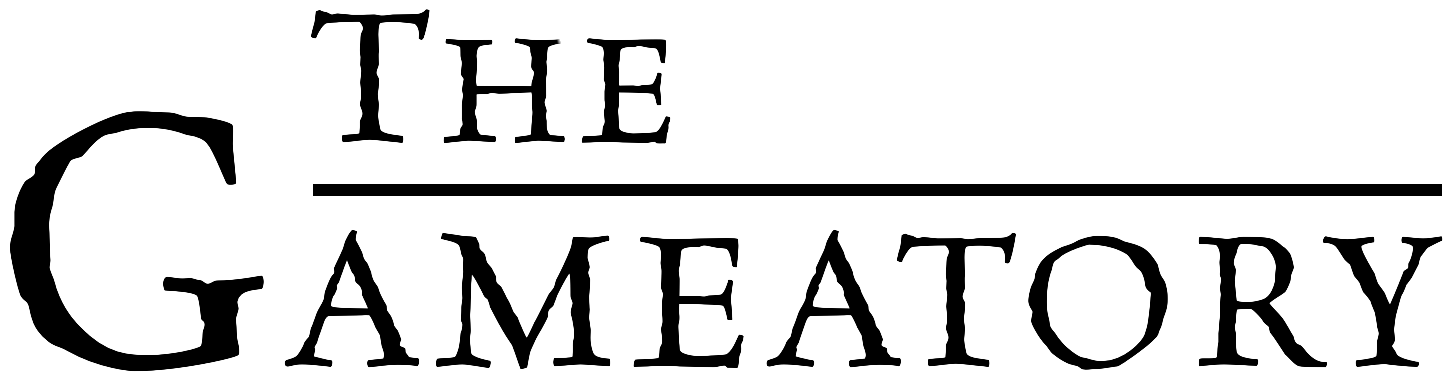
Member discussion